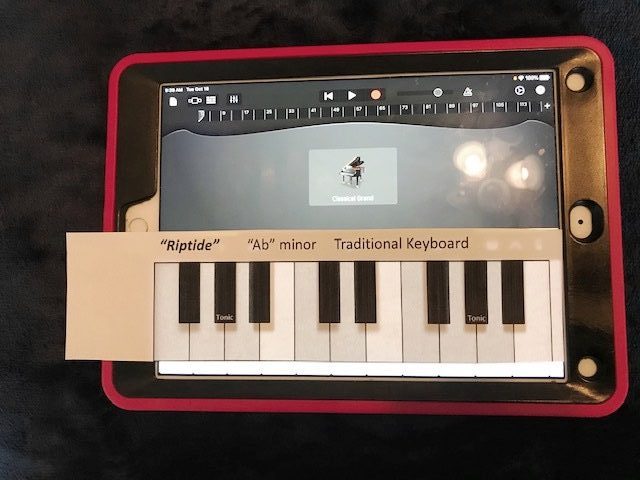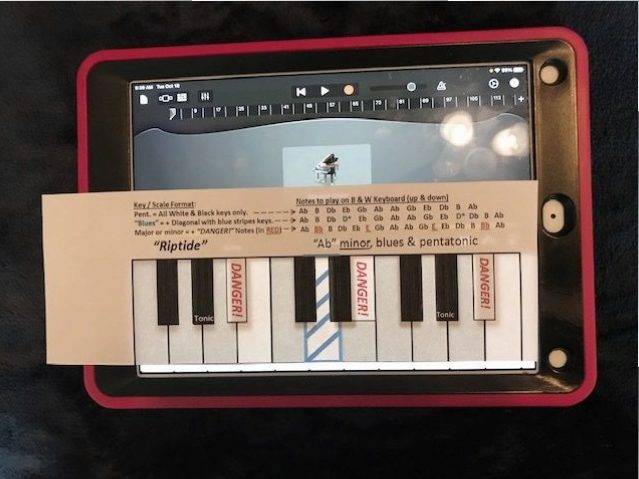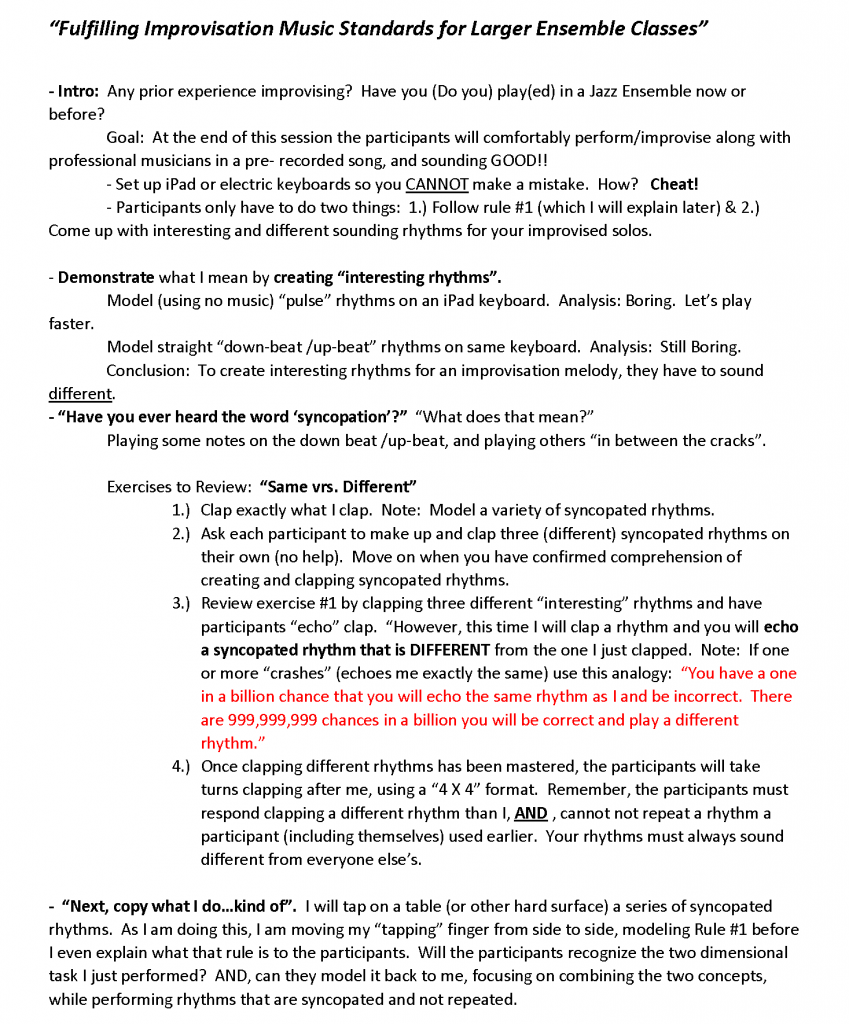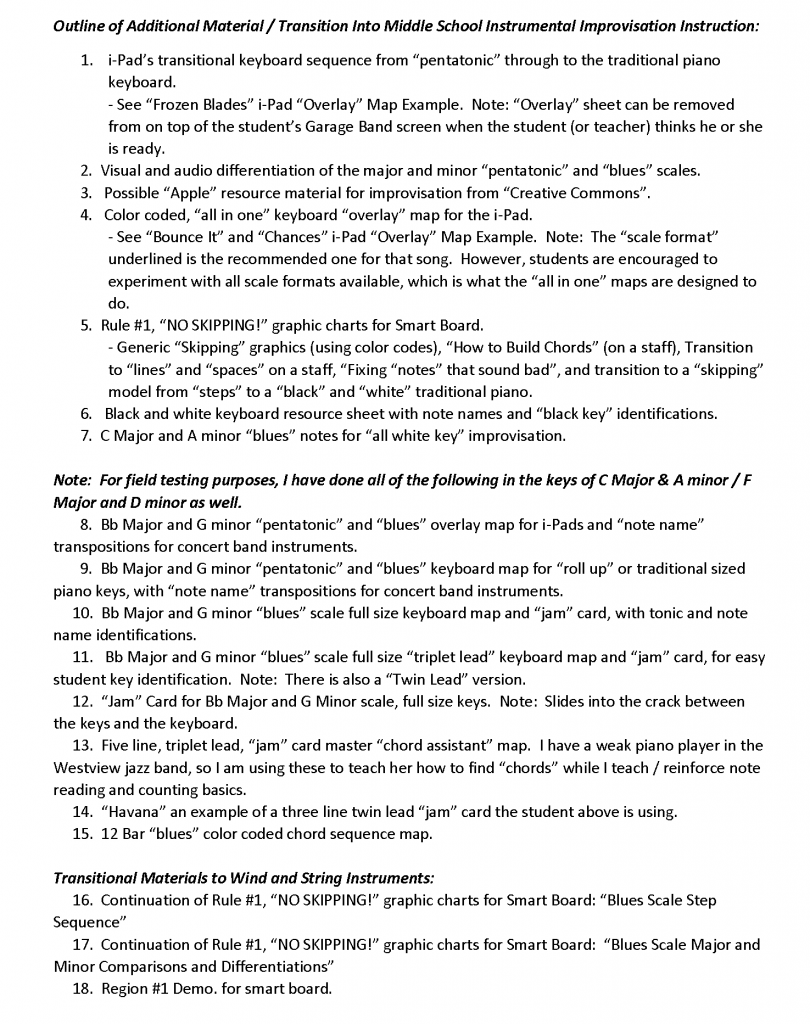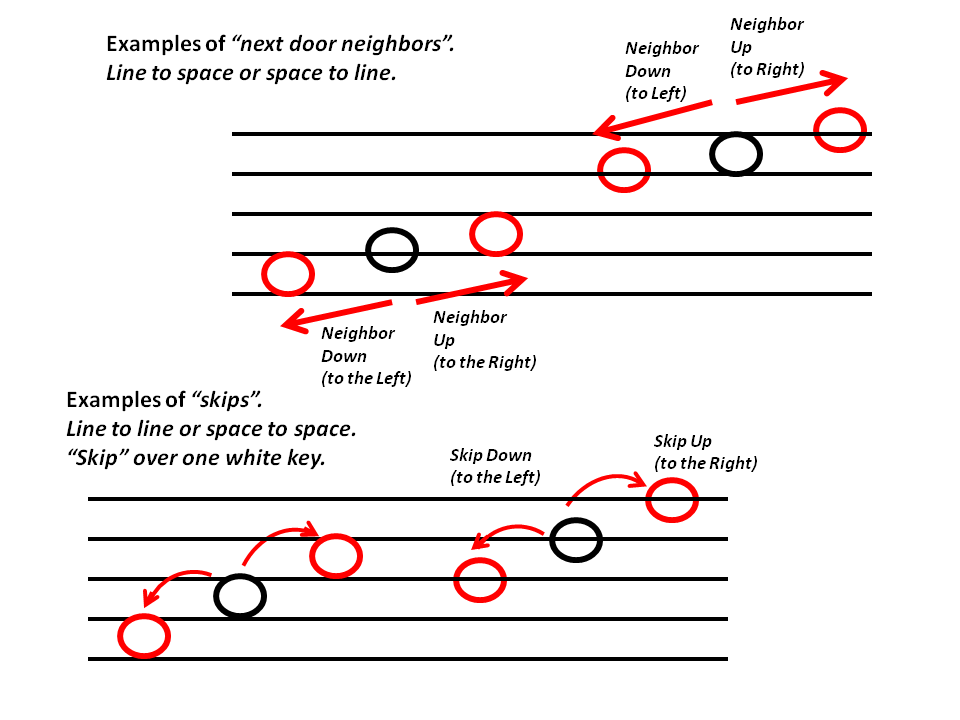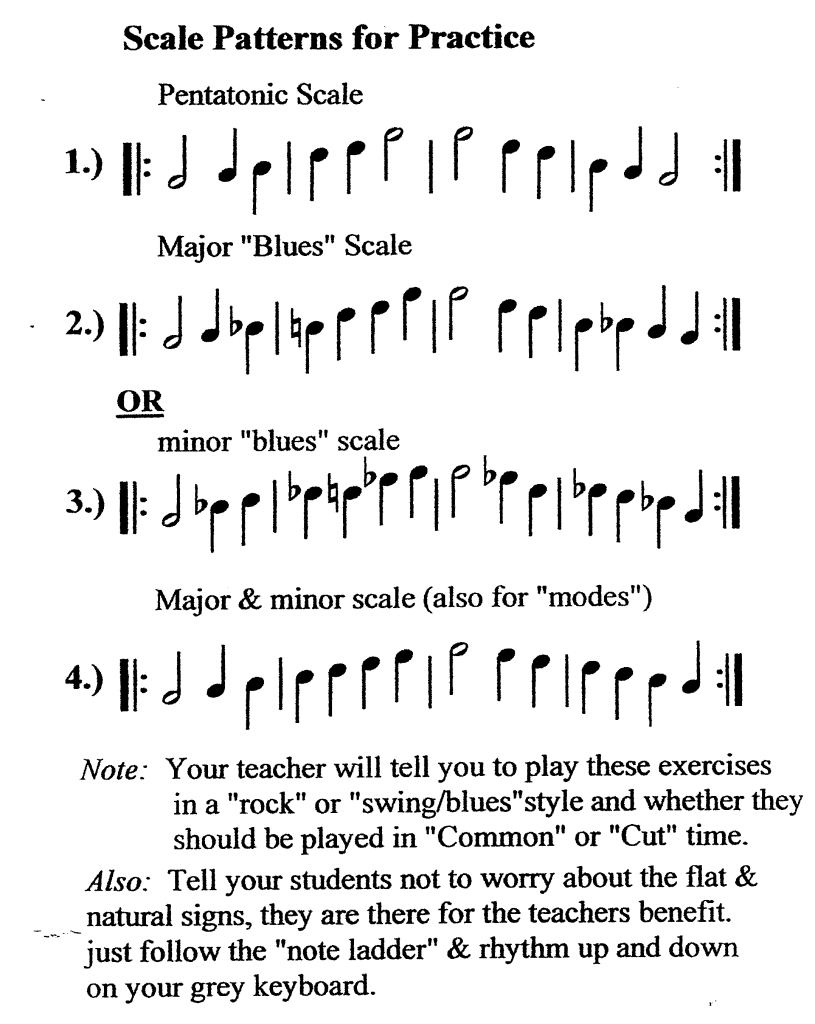"Transitional Keyboards" Part 1
"You Tube" / Webinar Script:
"Click" on image above for full PDF Version.
"Apple"Resource Tracks from the "Creative Commons":
"Creative Commons" Keyboard Transpositions:
Master Improvisation MP3 Resource List:
An Overview of the Transitional Keyboard Concept:
Outline of Additional Materials:
Click on Image Below:
Steps, Skips, and Jumps:
"Click" on image below:
"How To Set Up Garage Band For ‘Gray’ Key Improvisation"
In Garage Band, at the very bottom of the screen, select the “Browse” button highlighting it in blue. Next go to the top right of the screen and tap on the blue “plus” (“+”) at the top right corner. You are now in the “Instrument Selection Screen”. Scroll until you find the “Keyboard” page and tap on it. Go to the “wrench” at the top right corner of that screen and tap on it. Next, tap on top choice, the “Metronome and Count-in”. Slide the “Visual Count-in to the left, then slide the top “Count-in” slider to the left, turn both backgrounds white. In that same window (in the left column) tap on “No sound”. You will then see the check mark move down to the right of “No Sound”. Tap anywhere outside that screen. Tap on the “wrench” a second time and this time go to the middle of that window and tap on “Key Signature”. “C” Major is normally your default. In the top “alphabet” section tap on the “G”, in the section below that, tap on the word “minor”, turning both blue. Keep “Follow Song Key” on, or the slider to the right. Tap anywhere outside that window. Go to the toolbar at the middle of your screen. Go to the fourth button from the right side of that middle bar. Tap on the “Scale” button (also with two “quarter-notes”) to open the “Scale Format” window. Scroll up or down until you see “Minor Blues” and tap on it. You are not ready to “jam”, have fun!
Garage Band Keyboard's "Overlay" Progression of Scale Formats:
Scale Patterns for Practice Diagram:
Minor Pentatonic and Blues Grey Keyboard:
Major Pentatonic and Blues Grey Keyboard:
"Creative Commons" MP3 Audio Resources:
"Bounce It"
"Chances"
"Chill Out"
"Drop and Roll"
"Engagement (The)"
"Engine Fire"
"Festival"
"Frozen Blades"
"Gotta Find Out"
"Groovy Baby"
"Hot Heat"
"I Dunno"
"Locally Sourced"
"Magic Marker"
"Messenger (The)"
"Nothing Like Captain Crunch"
"Oh Wee"
"Opening Night"
"Pay Day"
"Pieces"
"Pomade"
"Pulse"
"Riding"
"Riptide"
"Rubber Necking"
"Sneaky Snitch"
"Space Battle"
"Standing Here"
"Strange Ways"
"The Wrong Time"
"Tidal Wave"
"All in One" Color Coded Multiple Scale Keyboard Maps:
I created for the materials I developed for the first phase of “Transitional Keyboards Part 1”. It involves a series of “grey” keyboard maps (later black and white) starting with the pentatonic scale, going through the “blues” (adding the “blue” key), and eventually to major and minor scales (see Example #01 for the song “Riptide”). In Example #02, note how the overlay sheet is used on top of the iPad screen. In the top half, students play all of the white and black keys but skip over the “grey” to make up a minor scale. It finishes up with the “Color Coded, ‘all in one’ Keyboard Overlay Map.” This combines all scale formats and allows students to shift back and forth, using a single “map.” The “overlay” also allows students to experiment with the different scales, then (using their ear) decide which scale formats works and which ones do not. For audio resources, I used a collection of about 30 MP3s collected from the “Creative Commons” (Example #3). I am not even sure if the “Creative Commons” is still around.