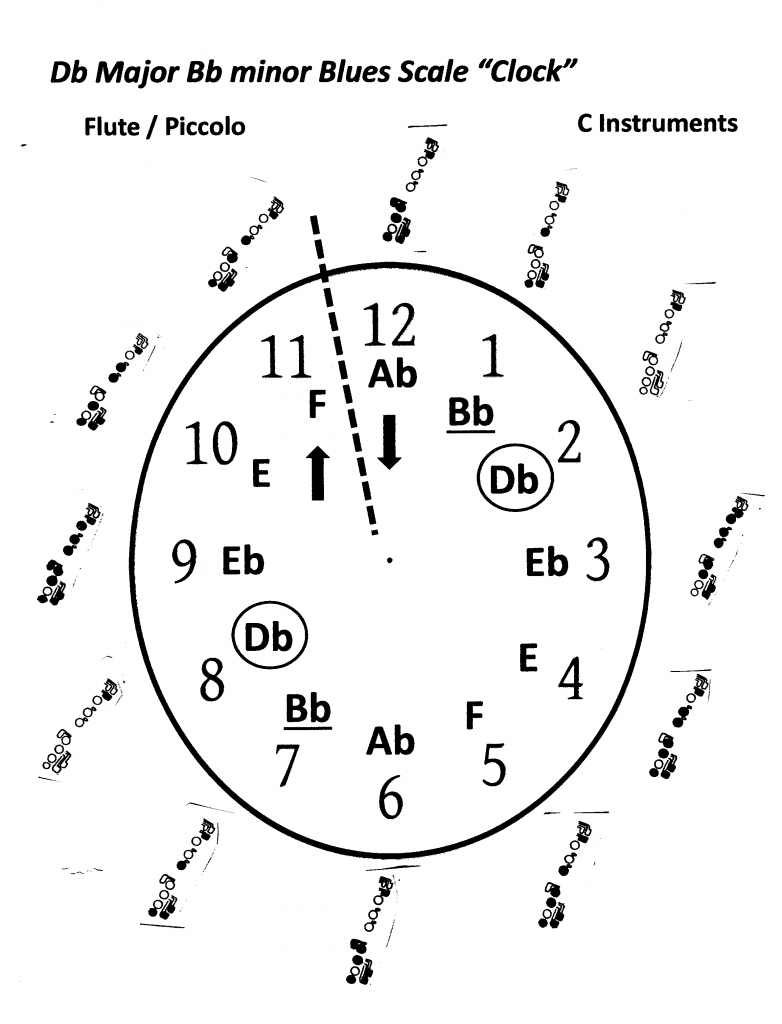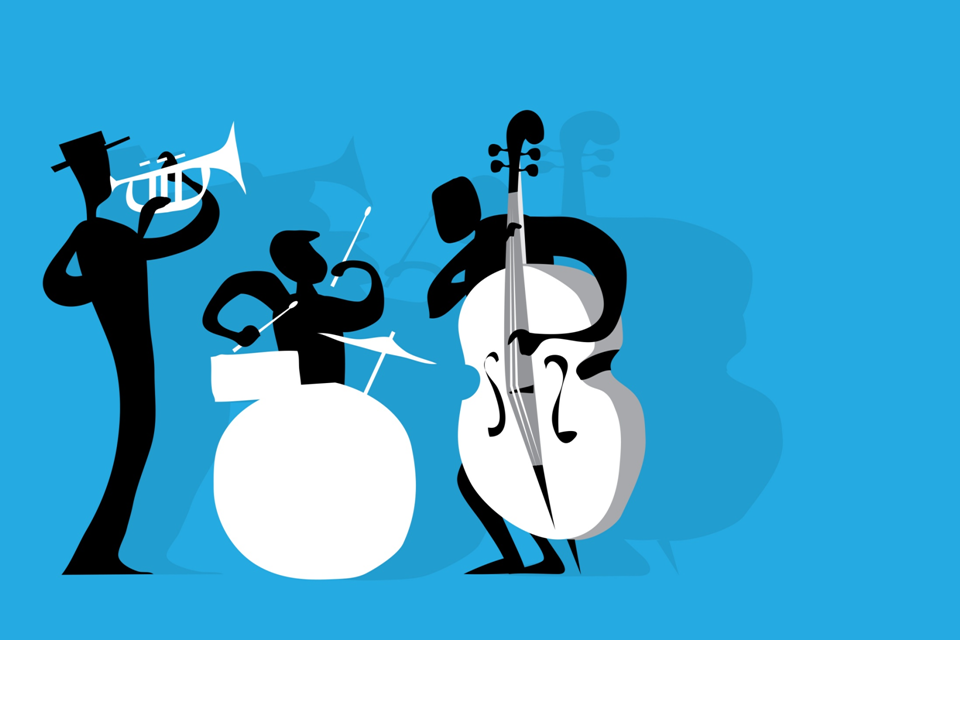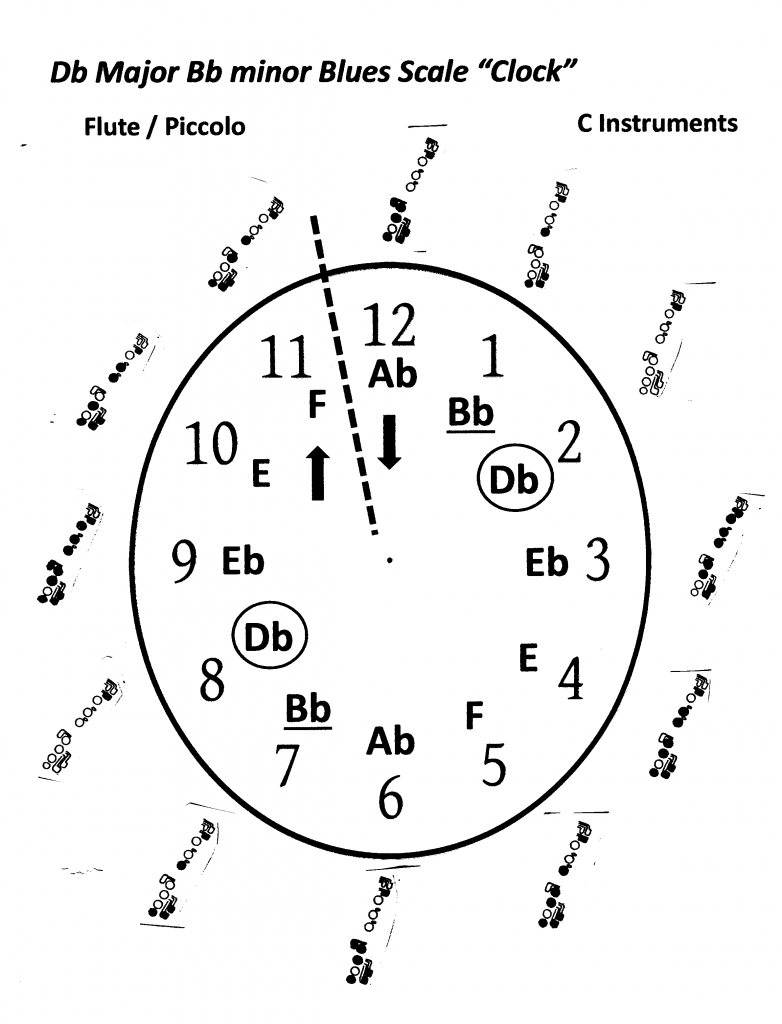“Introduction to the ‘Blues Clock’ Visual Aide for Improvisation”
The idea of the “Blues Clock” is to allow all band instruments to experience the fundamental workings of the major and minor blues scale. For note selection you want to keep things simple, and somehow find a way to prevent kids from “skipping” all over the place. Students can understand, and even visualize, how a basic clock works, so going around the clock (in either direction) will help create a nice diatonic back drop from which beginning students can create improvisational solos with.
Each instruments “fingerings” for each note of their blues scale is displayed around the clock, so the student does not have to think “through the staff” in order to confirm which are the correct notes in that key’s scale. This is especially helpful if you wish to introduce beginning band (6th grade) students to the concept of improvisation, even as early as mid-year. At any rate, students being able to directly refer to his or her fingerings, eliminates at least one “process” and helps students with fluency much earlier than normal, in the learning sequence.
Also unique about the “clock” is the range flexibility. Since you can reverse direction whenever you want, students can play around with as many (or as few) notes as they wish to, and still sound good. The ranges on these clocks easily cover band students, from the very beginning, through High School. Finally, you can use the clock as a tool to introduce “jazz” and “improvisation” to your concert band(s), to help create interest and recruit future jazz band members. Even the more “exotic” instruments, like French Horn and Oboe, can participate, and you may eventually interest them in learning a second instrument in order to be in the jazz band. Later, I will design a “three ring clock” which will spell out the I, IV, and V chords of each major and minor blues scale. There will be no fingerings on this clock since, at this time, students should not need the added aid of instrument fingerings being visible. The advantage to the “three ring clock” is (as students move randomly clockwise and counter-clockwise on the clock) when it is time to change the chord, the child simply “slides over to the next ring one hour forward or backward. This allows students to smoothly transition from one blues scale to another, and still avoid any excessive skipping.
All the above being said, the students now can focus on the only one aspect left of the blues improvisation process. While eventually the correct notes of the scale, and which note “should come next” gradually becomes on “auto-pilot”, the student’s ONLY responsibility is to now come up with different, interesting and random sounding “rhythms” (without repeating any). This will be the first year, I will be using the “clock” with the present schools I am working with, when I feel each is ready. We will then see if the tool is as effective and efficient as I envision it to be.
Sincerely,
Rich Moon
moonerk@bellsouth.net
843-875-5594
Db Major Bb minor Blues Scale “Clock”
Improvisation Assignment # 1:
Initial “Blues Clock” Application / “Wild Thing” Project
The “Blues Clock” is a new tool to help give students added confidence when they first learn to improvise. Resource songs are selected on the basis that all of the notes in a selected blues scale will sound “good” throughout an entire “improvised” solo. Using the clock will help limit the number of “processing levels” need to improvise solos in order for students to begin their exploration of improvisation at a much younger age. The use of the student’s instrument fingerings on the outside of the clock (rather than the staff) allow for a more rapid performance response time. Instead of starting out with only one or two note improvisation, the student starts with the ability to use the full blues scale. This is a big help in training the student’s “ear” in identifying and performing blues scales. Below is a sheet with “Beginner Rules for Improvisation” and a “Blues Scale Warm Up Exercises, which gradually gets more demanding. Then below that, is a video that you can follow for more details on how to use the “Blues Clock” and “early rules for jazz improvisation”. To apply these concepts, I decided to put together a simple arrangement of “Wild Thing” to let students practice soloing during an extended “stop time” section written into the chart. The trick is to get them to start improvising, without any face to face contact. I thought the kids would enjoy playing along with the song “Wild Thing” which also might help keep them playing on their instruments.
“Wild Thing” can be played as a jazz band arrangement, or, for “jam” sessions, your student(s) can play their part along with the Finale playback file until the solo section at bar 15. As one student improvises, the other student(s) can play the accompanying “stop time” part written for their instrument. The repeat is at bar 33 and goes back to bar 7, to set up a second time through the improvised solo in the “stop time” section. You can vamp the solos section as many times as you wish. You can also divide the soloing sections between bars 15 until 32 among two different soloists, playing 16 bars each.
I know everyone is “scrambling” to find new ideas and projects for their students to use. I am sending you a link to the “you tube” video I did on the “Blues Clock”. I did this video as an explanation on how to do the “Wild Thing” project with a Local Middle School jazz band. We posted this video and all of its material in “Google Classroom” as an assignment during COVID 19. As you will see, doing a You Tube is not inside my “comfort zone”, but I did my best. The materials available are appropriate for use in “Google Classroom” and the solos can be performed and recorded using “Google Meets”. In some cases I may have to send you some of the MP3s and PDFs through e-mail as attachments. Let me know if you need anything, or if I can help you in any way.
Video #1. “Beginner’s Rules for Improvisation” and using the single scale (chord) “Blues Clock”/ “Wild Thing” Project:
"Click" on the image below to access PDFs of other Instrument's Blues Clocks:
A second warm up variation also uses the hours of your “blues clock” to help identify when you should play each note or fingering. The rhythm patterns used are slightly different, but still allow your teacher to designate their performance to be done in either a “swing” or “rock” style. The difference in these two exercises is the exploration of the sound difference between the minor blues, and major blues scales. Note: Both examples use the same “blues clock”, but the difference is which hour of the clock you start on as that scale’s first, or “tonic”, pitch.
Below is the “Wild Thing” cover page from the prior listed video URL. At the bottom is the “Recommended Improvisation Sequence for Beginners”. This is where you work your way around the “blues clock” starting first, with just one or two rhythms. Then, you then gradually add one additional rhythm (or rest) at a time, until you are improvising using a variety of different rhythms and note lengths as you “noodle” around your clock.
All Instrumental Parts for “Wild Thing” (Combined PDF’s):
Click on “image” below.
Note: This arrangement can be used with both jazz or concert band students.
The following are two MP3’s of Finale “play back” audio files. I apologize, but the finale software on my computer cannot create different instrument sounds, so I am stuck with just a “piano” voicing. Ensembles can listen to the audio file to initially get a “feel” for the arrangement, or individuals / small groups can play along with the “play back” file as they take turns improvising during the “stop time” section. There is also a “Drum Set Only” version for students to get together and play along with, if they do not have a drum set player, but want to construct their own version or sound without the Finale instrument’s sound files.
“Wild Thing” Full Ensemble playback
“Wild Thing” Drum Set Only
All Web Site MP3 Resource Downloads:
The following are piano and mallet “alternatives” to the other instrument’s “Blues Clock”. On a picture of a piano and bell, I have “mapped” out the blues scales for nine different keys. It is a very simple and handy reference guide for any mallet and piano players who are just staring out learning about “blues scales”.
“Jammin’ with the Pros”
Another important tool in this improvisational learning process is “Jammin’ with the Pros”. The majority of the material I have used with my students for improvisation, I got through my yearly subscription of K-8 magazine. Paul and Theresa Jennings are well known as arrangers and composers and have successfully published in all aspects of band literature. They also do a fantastic job of writing music that is fun and exciting for elementary and middle school age students. Although their arrangements were initially written and recorded for vocal performance, every song and CD comes with a vocal track and an “instrument’s only” track. As a resource for learning improvisation those “instrument’s only” tracks are worth their weight in gold. Paul and Theresa also have collected some of the finest jazz musicians in the central Wisconsin area to record their songs. These recordings are of the highest quality, both musically and from a production standpoint. Having your students improvise with these great arrangements, while playing alongside some of the finest instrumentalists in the Midwest, are two of the key elements that help facilitate your students learning. “Playing with “the Pros” allows your students to learn by listening, imitating, and experimenting in order to expand and fine-tune their improvisation skills. Songs and their recordings can individually be purchased from K-8 magazine. I also will post a collection of copyright free songs from the “Creative Commons” for your student’s improvisation practice, both at school and at home.
If any teachers would like to check out this “over the internet” curriculum for themselves, I would be more than happy to run one (or more) “jam” sessions with you. I also hope to field test this new improvisation curriculum, along with the “Jammin’ with the Pros” concept, this coming school year. I hope to work with student volunteers in groups of two, siblings or friends, from the same school. We would communicate through “Google Meets”, and each weekly (or bi-weekly) session would last about 20 minutes. Another “perk” about this approach is that participants do not have to do any additional practicing at home. I can provide materials if anyone wants to work on their own individual (or small group) projects, but it is amazing what younger musicians can pick up by listening to their peers perform, and playing along with “top flight” jazz musicians.
Do you know, or have you heard of, any adult/parent ever say “I wish I would have learned to play an instrument when I was younger”? Well I have this crazy idea that just might actually work. How about a “parent with child” jam session? For years I have taught4th and 5th grade students how to improvise in Keyboard and “Tech.” ensembles, with a great degree of success. I have this system I use that is; easy to learn, you get immediate results, and you do not need any prior experience reading music or playing an instrument. The parent could use an electric keyboard, i-pad or i-phone to improvise with, and their child would do so on their regular band instrument. Also, this way parents would not need to worry about their child working over the internet with someone they do not know. Mom or Dad will be “shocked” how good they will sound in a very short amount of time. Below is a “Soundcloud” URL of two recordings which my 4th & 5th grade students did back when I was teaching elementary school. The first is one of the “jam” sessions I recorded and the other is an arrangement I did of “House of the Rising Sun” for Goodwin Elementary School’s keyboard ensemble. Both are excellent examples of improvisational “soloing” using these techniques.
Finally, student suggestions for recording “jam” session solos. Each participant has to send to me (via e-mail) an MP3 of the solo track he or she records while listening to a resource audio file I am playing as the “presenter”. I will compile all of the tracks, slightly edit, and then send MP3 copies to each participant, as well as to their teacher. If you have a microphone with your computer, “Audacity” is a solid and FREE! recording /editing software that many students are already used to working with. Also, keep in mind that many students in this country will be issued “chromebooks” for this upcoming school year. “Red Cool Media Editor” is a free app, that works well on “chromebooks”, and is similar (and perhaps easier to use) when compared to “Audacity”. When I did “jam” sessions during the summer, I just recorded on them my i-phone. Garage Band (which is a free app also) really does a nice job recording acoustic instruments. As I mentioned before, I am no “internet presenter”, but I did “rough out” how to set up and use “Red Cool” for students on you tube. That you tube URL is listed at the bottom.
“House of the Rising Sun” (Goodwin Elementary Schools Keyboard Ensemble) and “Chances” mix #2 (a “jam” session recorded by two 5th grade students on electric keyboards)
https://soundcloud.com/usermoonerk
“Red Cool Media Audio File” How to Record / Video
For additional “Jammin’ with the Pros” examples of my 4th and 5th grade keyboard student’s recording sessions, visit a private “soundcloud” account at:
https://soundcloud.com/richard-moon-47313034/sets/jammin-with-the-pros/s-TRxYweAmYAS
Sincerely,
Rich Moon
Continuation of the “Rhythm Masters Improvisation” Web Site:
From this point on, each lesson/assignment will be given their own page, which I will gradually add over the next several weeks or months. The lessons will not be set up in any sort of “sequential” order, but instead by degree of challenge, projected targets, and key (or “blues scale”) being used. To date there are approximately twenty lessons which I have already prepared. Their links will be posted below as each assignment is finished and up-loaded. Anyone who would like to get a list of the assignments on this web site, please contact me by e-mail or phone.
Intro. “3 Ring Color Coded Blues Clock”
Additional Improvisation Assignments / Lessons:
This page contains all solos performed and recorded by the members of the “BCIC”, including up to 16 students from Hanahan, Westview, Sangaree, and Marrington Middle Schools from the Berkeley County School District in S.C.
This page contains all solos performed and recorded by the members of the “BCIC” from Hanahan, Westview, Sangaree, and Marrington Middle Schools from the Berkeley County School District in S.C.
New Arrangements for Jazz Band
My Maple Crest Years
Elementary and Middle School “Pre-Wind Instrument (keyboard) Improvisation Curriculum”
This prior curriculum has been written and applied over a fifteen year period to teach music classes in middle and elementary schools. I am a retired music teacher and in addition to general music, I also worked with “Keyboard/Tech. Ensembles” after school, which I started at Goodwin Elementary School in Charleston, S.C. When Goodwin received a federal “Title 1” grant and became a 1:1 ratio i-Pad school, we were obviously expected to use these devices when teaching our classes. At that time, I could not find any curriculum, apps, or other materials, that were available for teaching music. If I was going to use Garage Band on our school i-Pads, I knew I would have to create and implement my own elementary curriculum. As I completed each Garage Band lesson, I uploaded them onto our school’s web site. It was set up for both my students to access and also for any other music educators that might be interested. I was promised by my district that they would keep the web site I had already built in place, until I could transfer its content onto a new site. However, they did not keep that promise, and deleted the entire web site shortly after I retired.
This new section of this “teaching improvisation” web site will focus on students who have not yet started in a beginning band or string program. I will gradually re-build the pages that follow with the original content I used for teaching my original i-Pad and keyboard classes. Since my students acquired their class content directly from Goodwin’s web site, I did not include any specific instructions or explanations. Instead, those were in my lesson plans. If you might be interested or curious about any lessons created on this new site, please feel free to contact me directly by phone or e-mail. I began the improvisation curriculum in Kindergarten, with a short lesson on how to play “Twinkle, Twinkle Little Star” using Garage Band’s “grey” keyboard and very simple “keyboard maps”. Improvisation was mentioned briefly, but only introduced as a “game”. The actual “learning how to improvise” really began in the first and second grades. Also early on, we played the “Find the Icon” game to help students learn their way around Garage Band. Basically, it is an adaptation of “Where’s Waldo?” using the icons found in the app. itself. The overall curriculum will cover both the “Track” and “Live Loops” side of Garage Band. It will also explore several of the different instruments and “smart” instruments available on the student’s i-Pads. The sequence of study will start out with the Garage Band’s very basic “grey” keyboard, then transition to the traditional “black and white” keyboard (also in Garage Band). After that, students transfer what they learned onto a standard sized 61 key electric keyboard, and then finally on to the “wind instruments” themselves. Several new tools, or aides, will also be introduced to you. Such as; Garage Band “Overlay” sheets, “jam” cards for traditional keyboards (laying out the different blues scales on the keys themselves), i-Pad/keyboard “to instrument” maps, and two versions of the “Blues Clock” as well as other miscellaneous materials and warm ups.
A wide range of “differentiation” is also a key component in this curriculum, with the same lessons and arrangements written for grades 2nd through 5th. This is done not only by covering a large variety of instruments in Garage Band, but also using several different keyboard parts, from simple ostinatos to main melodies. On occasion I recorded all four grade levels in their classes and complied a “full school” recording of the targeted lesson or project. I have decided to try to gradually re-build (as best I can) the original web site that was at Goodwin Elementary. In the first lesson (“Twinkle, Twinkle Little Star”) there will be a “screen shot” showing how this lesson was originally presented. In the menu bar (on the far left column) you can get an idea of some of the remaining content I hope to eventually “re-add” on to this new web site.
General Music Topics:
"Find the Icon" Game
Garage Band "Live Loops"
Garage Band "Tracks"
Transitional Keyboards Part 1
Transitional Keyboards Part 2
Transitional Keyboards Part 3
Transitional Keyboards Part 4
Final Phase / Full Instrumental
South Carolina Music Educators Association Presentation Contents
The "Mother Board" or Yamaha PSR 225 Electric Keyboard Set Up
Introducing Improvisation and the "Smack Down" Game
"Performing i-Pad/Keyboard Ensemble" Summer Course Overview
Multiple Ways for Setting Up a Keyboard Ensemble
Keyboard Ensemble Misc. Finale Play Back and Performance Audio Files
Recorders, Guitars, and Drums / Mutes and "Silent Sticks"
The Chromatic "BOOM"whacker, or Trom"BOOM" and "BOOM" Bar
"Rhythm Shapes"
“Rhythm Motions” / The Best Way to Begin Teaching Notes and Rests
"Stomp, Clap, and Kick" Game:
The "Ultimate Musicians" Curriculum for Middle School
The “Ultimate Musician” Concept
In my many years of teaching jazz in public schools, I notice that there is usually transitioning difficulties going from 6th & 7th grade concert band into a jazz program of some kind. The difference in style of playing, and changing to how certain rhythms are read, can be confusing. Along with that, switching from a “playing as written with perfect accuracy” to a “make it up / be random and unpredictable” contrasting concept or approach can sometimes be hard to get a handle on. I loosely consider this conflict of thought process as “Think” vs. “Un-Think”. It is somewhat of a simplification, but I find it is an “easy sell” to most middle school aged students. A possible solution might be to develop a curriculum that simultaneously incorporates both concert and jazz playing styles, as it differentiates between the two different modes of thinking. I have had success at both the elementary and middle school level in setting up improvisation scenarios where students “cannot fail” and will “always sound good”. I found that using these preparatory steps help students “buy into” this multiple concept approach which then seems to make more sense to them. There are actually three major areas that I have recently been targeting in the creation of this “Ultimate Musician” approach:
Concert Band – This element uses a combination of “Rhythm Masters” (see both web sites) and materials written for (but not published in) the “Habits of a Successful Musician” series. I still feel that the “Rhythm Master’s” Power Grids and Play Drills are still (after all these years) two of the strongest rhythm teaching tools in existence. The U.M. program also assesses and targets very specific performance areas that I find students frequently miss, were not adequately rehearsed, or perhaps were never initially covered. I use a “check list” that looks at such things as; reading key signatures, enharmonic note identification and application, interval pitch performance accuracy, among many other topics along those lines. As I come up with different ideas and materials that I am using with the students I am field testing, I will also make them available to you through this new web site.
Jazz Band – We primarily focus on the contrasting of “rock” and “swing” playing styles, along with a comprehensive improvisation curriculum, which actually has been designed for students from kindergarten up through first time high school “jazzers”. The initial area of focus is to develop each student’s ear, through the exploration and performance of the “blues scale”, and applying that in their early improvisation solos. I have created a simple, but amazing “learning tool” called the “blues clock” which is designed for two different levels of jazz improvisation performance. That, along with the unique “Jammin’ with the Pros” project, offer two new and exciting aides in helping young children learn how to improvise. The new www.rhythmmastersimprovisation.org web site also contains a wealth of audio files that your students will enjoy improvising along with.
Percussion –This gets students into “advanced” rhythm reading through percussion ensembles and a separate curriculum using the previously mentioned Power Grids. In many of our band programs the percussionists seem to be our best “counters”, especially when it comes to the complexity of rhythms and speed of performance. Part of that is out of necessity, since many times the music they are required to perform is more challenging than most. Also, whether we wish to recognize it or not, it a may be because many of them have adopted a “cumulative” based approach to counting (“addition” rather than “division”, so to speak). The original “Rhythm Masters” web site also explored this idea with the “Check Patterns for Wind Instruments” as it additionally experimented with alternate counting systems. For the students who are picking these concepts up quickly, I am even introducing drum set notation to them. This develops the “multi tasking” process of multiple notation reading, as well as “body differentiation” skills through using their “body” drum set.
That is basically a summary of the “Ultimate Musician’s Program for Middle School”, as it is presently under development and being field tested. I began working with students this January, after developing the curriculum and building the new “improvisation” web site back when this whole “COVID” thing first started. I am presently (at four local middle school’s) “virtually” meeting with 26 to 30 students a week, during their band classes. By the end of this school year I hope to have a basic handle on the program’s potential effectiveness. Feel free to “check it out” and use any of these materials you might find helpful with your program. All content on the web site is free, downloadable / printable, and can be accessed by you or your students at any time. If there is something you are specifically looking for, or if you are having trouble finding any particular material, give me a call. Finally, if you “like what you see”, please feel free to share this information with your friends.
Sincerely,
Rich Moon
843-875-5594
Other Web Sites:
www.rhythmmasters.org This original web site is massive. The content of all three original “Rhythm Masters” books, for all band and string instruments, were uploaded, along with a variety of supplemental materials and other surprises.
www.rhythmmastersplus.org This is where you can access all “Play Drill” and “Power Grid” PDF’s, along with their “play along” and “click track” audio files.