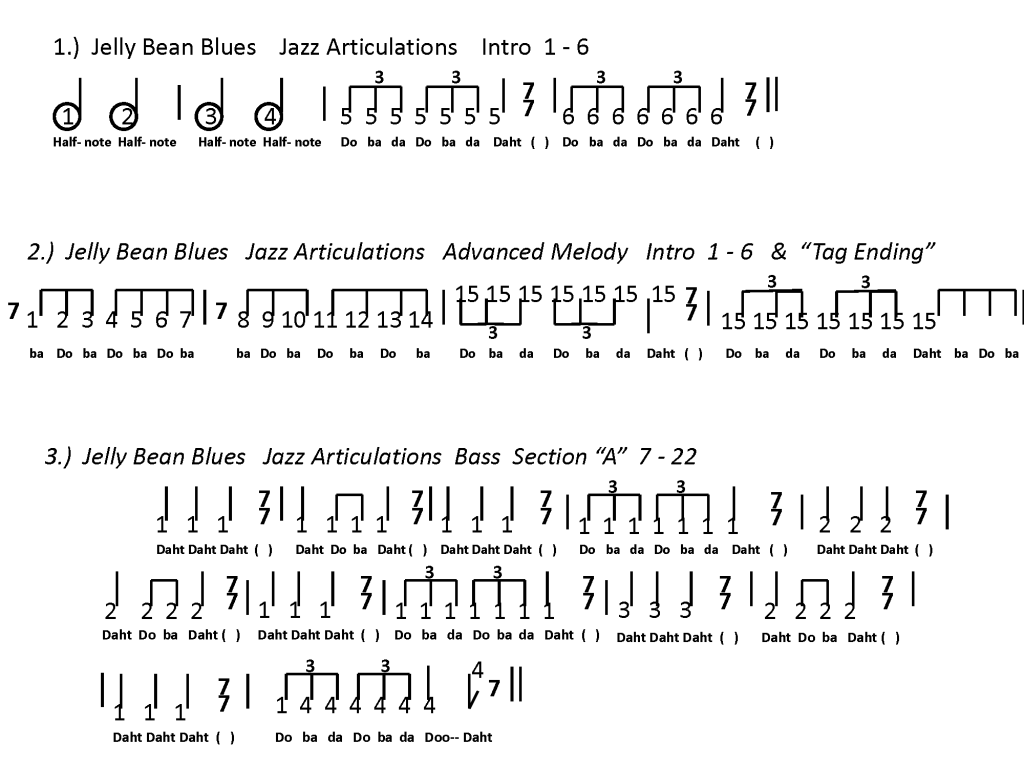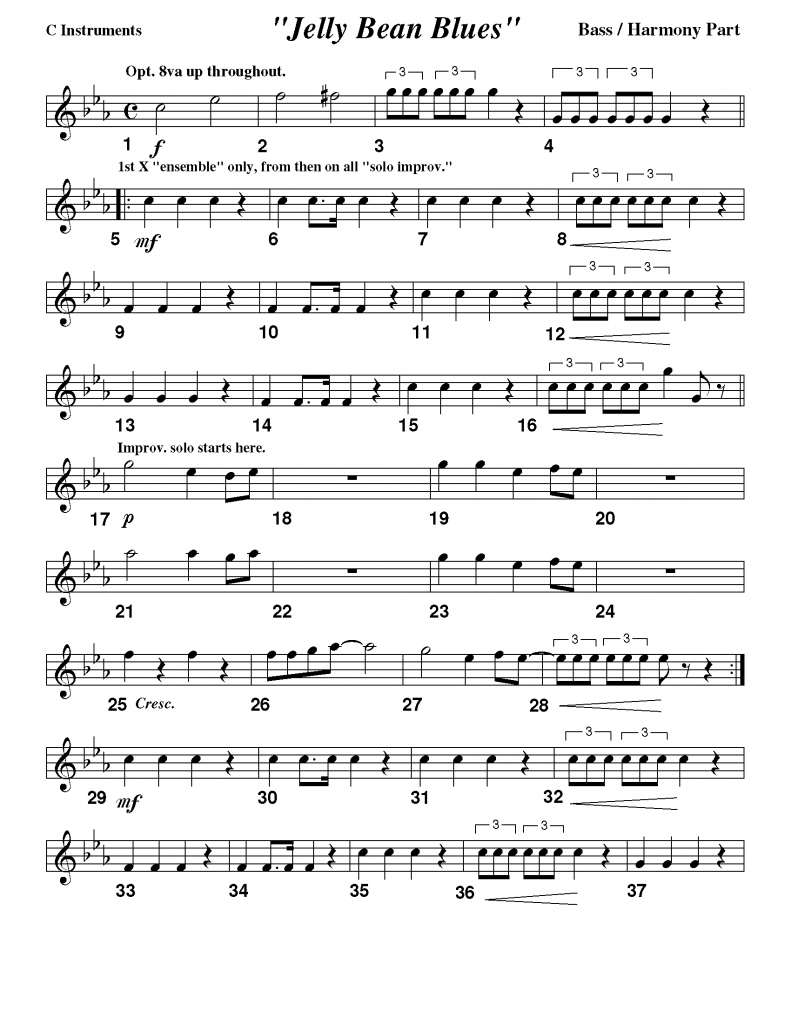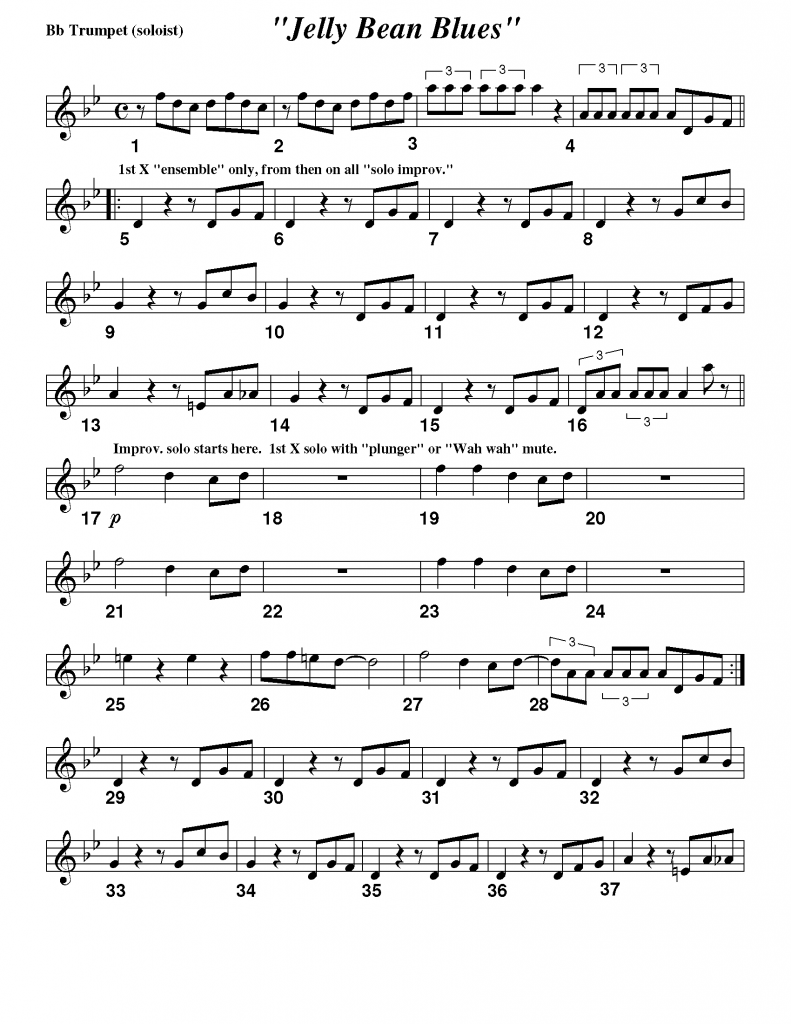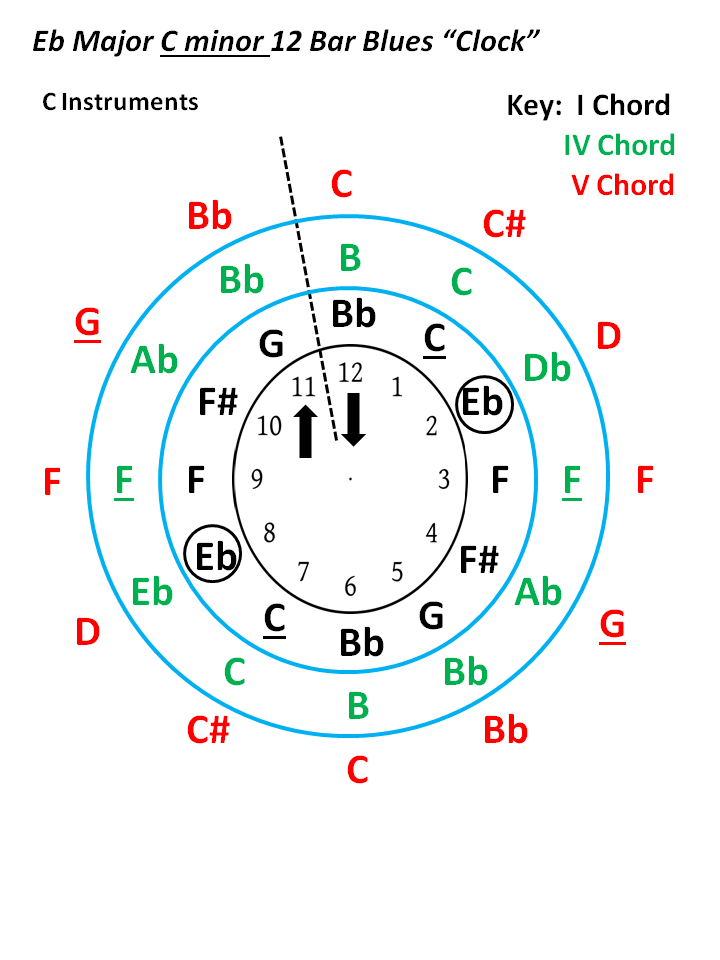"Jelly Bean Blues" and the Full School Performance Project:
Several years ago, I used “Jelly Bean Blues” as the “performance song” for a rare and very ambitious project I decided to take on. Goodwin was a “Title 1” school that had earlier been awarded a federal grant to participate in one of the first groups to be a 1:1 i-pad school in the Charleston County School District. My idea was to virtually have the entire school put on a performance along with a “guest soloist”. I contacted a local friend of mine, Charlton Singleton, a professional trumpet player in the Charleston Symphony Orchestra, a highly regarded jazz musician in our area, and the “artist in residence” at the Gaillard Auditorium, our main auditorium venue in Charleston SC. As a side note, Charlton and his band “Ranky Tanky” recently won a Grammy award. Way to go “Big C.”! Also at that time I had already established (over the years) the Goodwin Elementary School ‘s “Performing Keyboard and Tech. Ensemble”, which I talk about at many different places on this website. The ensemble was our school’s main performing group, and (to the best of my knowledge) was the only one of its kind in the U.S.
That year, in preparation for this event, my principal gave me permission to have a “in school field trip” / “mini-camp” with the students in my ensemble. Our rehearsal lasted from 1:30 to 4:30PM, the latter half of practice was after school. Charlton and I worked with the ensemble on “Jelly Bean Blues” and several other songs which we ran “jam” sessions with, where we recorded Charlton improvising along with the members of our ensemble. “Jam” sessions are also frequently talked about on this website, see “Jammin’ with the Pros” on page one. The Keyboard Ensemble was to model two of these “jam” session songs as demonstrations of what “improvisation” is all about, and the third selection was to be the combined performance of “Jelly Bean Blues” featuring Charlton Singleton and members of the “Kickin’ Keyboards” (as we were also sometimes known) as soloists. Both at the rehearsal and performance Mr. Singleton was going to talk about the wealth of jazz and blues history associated with Charleston and the surrounding “Low Country” area.
The grade levels were broken down into specific part assignments, as I worked with the children and their i-Pads during their weekly general music classes. To keep things simple, I primarily used the “grey” / “scale formatted” keyboards in Garage Band and the assignments went something like this:
Second Grade: All in Unison playing the “4 key” (or pentatonic) grey keyboard in Garage Band.
Third Grade: A three part split using the “4 key” grey keyboard.
Fourth Grade: A four part split using the “5 key” grey keyboard and “smart strings”.
Fifth Grade: A five part split using the “6 key” grey keyboard along with “smart piano” “smart bass” and Garage Band’s electric bass guitar.
4th & 5th Grade “Goodwin Keyboard and Tech. Ensemble”: A five part split using electric keyboards, (transposed – 03) with soloing assignments along with Mr. Singleton.
Goodwin parents were going to be invited to the performance (held during school), and those that attended (along with all 1st grade, kindergarten, and four year old students) were to be the audience. The 2nd through 5th grade i-Pads were to be on the floor, facing the audience, playing their i-Pads “acoustically”, as the Keyboard Ensemble would be on stage, using the PA system. My plan was to control the keyboard volumes on stage using a mixing board at my side. If any “phasing” began to occur with the i-Pads on the floor, I would just “bump up” the keyboard ensemble’s volume in order to pull things back together.
Now at this point of time, you are probably thinking that I was crazy for even attempting such a project, and in hind sight, I must admit that you are probably correct. The “mini-camp” with Charlton went great and I was confidently looking forward to the challenge of pulling off our future performance. However, there is a saying; “if it weren’t for bad luck, I would have no luck at all”. This is definitely true when it comes to me and “technology”. About two weeks before the concert an absolutely unforeseen catastrophe occurred. In course of human events, and in all my years of teaching, this was the ONLY!!! time this EVER happened. On that fateful day (overnight), our i-Pads were updated to IOS 9.3, AND Garage Band simultaneously updated to 2.1. The next morning EVERYTHING was different. That was when Garage Band split into the two universes of “Live Loops” and “Tracks” and “My Songs” became two “My Songs” (I still have not figured out what that deal was all about). Set ups were completely different, I could not find half the stuff anymore, and certain procedures and pages were completely changed. In short, I was “screwed”. I just did not have the time to start over again and had to humbly cancel the performance. Plus, it took me years to update all of the changes on the school’s web site, where I had initially uploaded the full i-Pad curriculum. To be honest, I may not have been able to pull it off anyway. However, it was fun “living on the edge” while it lasted. For all the time and effort I spent putting this project together, it was still worth it. I will always remember Charlton “jammin’ with our kids and talking about Charleston’s very own jazz history. Charlton gave a GREAT! clinic and the keyboard students were enthralled and having fun the full three hours.
‘nough said, right?
Rich Moon
"Jelly Bean Blues" Jazz Articulations and Vocalizations:
Click on the image below.
"Jelly Bean Blues" Counting and Chord Progressions for Bass Part:
"Jelly Bean Blues" 4 Key i-Pad All Second Grade in Unison:
"Jelly Bean Blues" 4 Key i-Pad Melody Introduction:
"Jelly Bean Blues" 4 Key i-Pad Harmony:
"Jelly Bean Blues" 4 Key i-Pad Bass Introduction:
"Jelly Bean Blues" 4 Key i-Pad Melody Introduction and Tag Ending:
"Jelly Bean Blues" 5 Key i-Pad Melody Introduction and Tag Ending:
"jelly Bean Blues" 5 Key i-Pad Melody "A":
"Jelly Bean Blues" 5 Key i-Pad Melody and Harmony "B":
"Jelly Bean Blues" 5 Key i-Pad Bass "A" & "B":
"Jelly Bean Blues" 5 Key i-Pad Bass "A" and Bass "B":
"Jelly Bean Blues" 5 Key i-Pad Bass "A" and "B" Part 2:
"Jelly Bean Blues" 6 Key i-Pad Melody "A":
"Jelly Bean Blues" 6 Key i-Pad Melody and Harmony "B":
"Jelly Bean Blues" 6 Key i-Pad Bass Introduction and Bass "A":
"Jelly Bean Blues" 6 Key i-Pad Bass Section "B":
"Jelly Bean Blues" Bass Section "B" and Tag Ending:
"Jelly Bean Blues" 6 Key i-Pad Bass Scetion "B" and Tag Ending:
"Jelly Bean Blues" Smart Keyboard:
'Jelly Bean Blues" Smart Keyboard Bass: