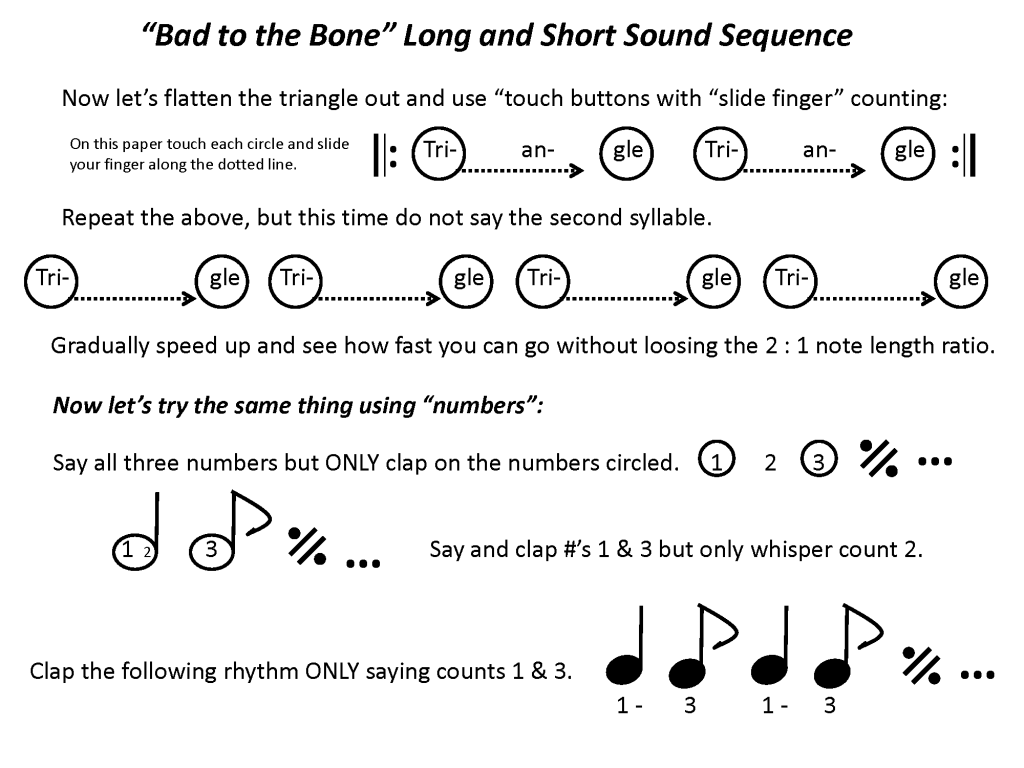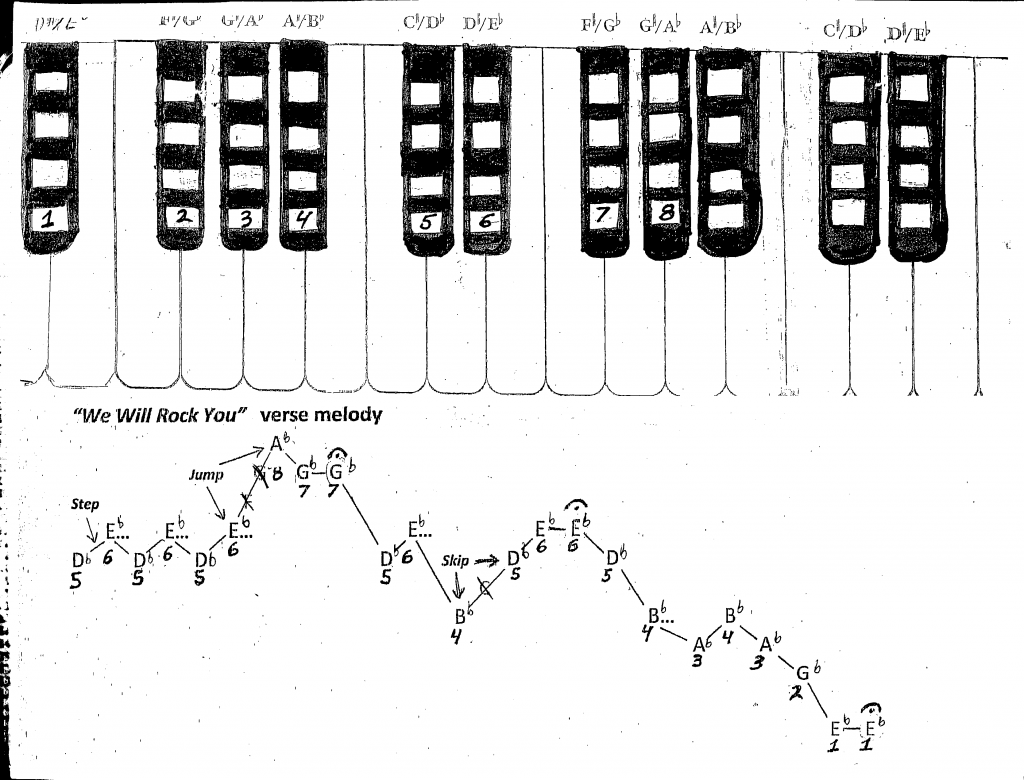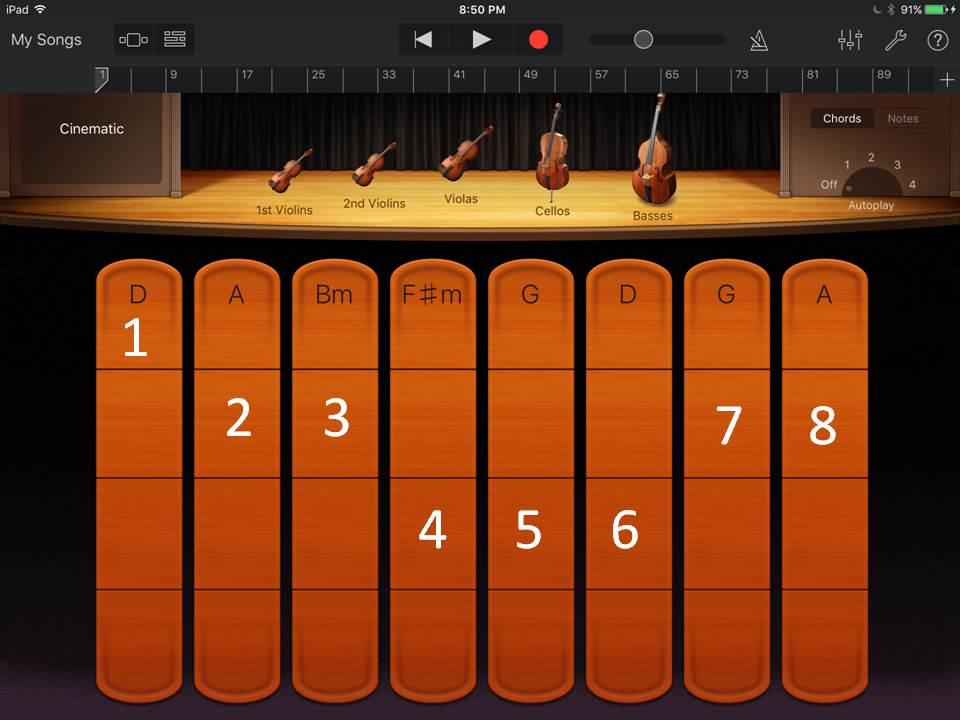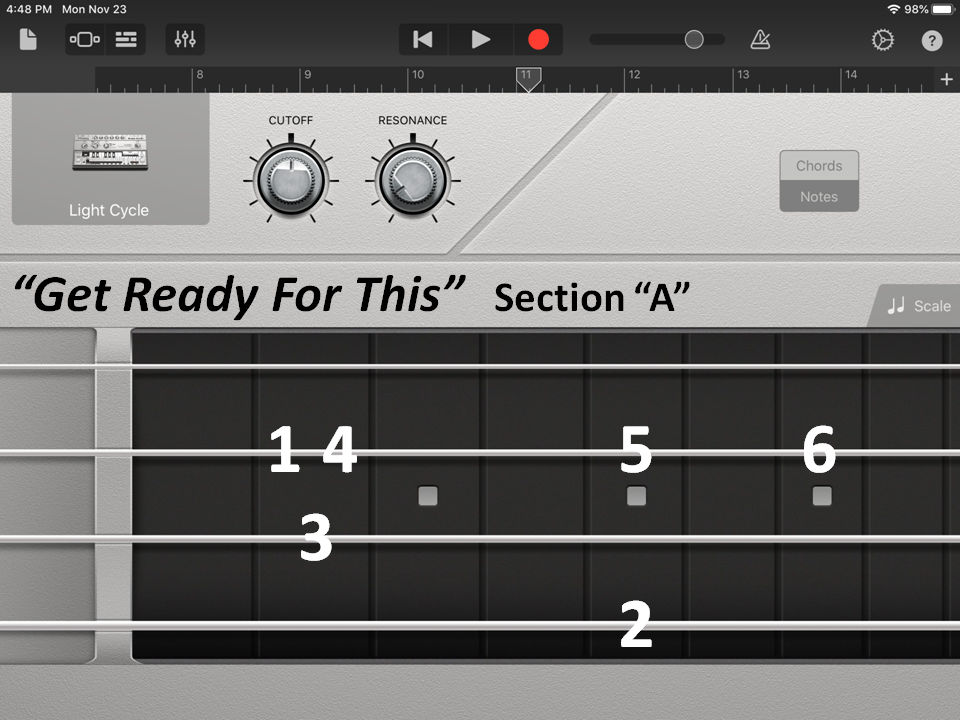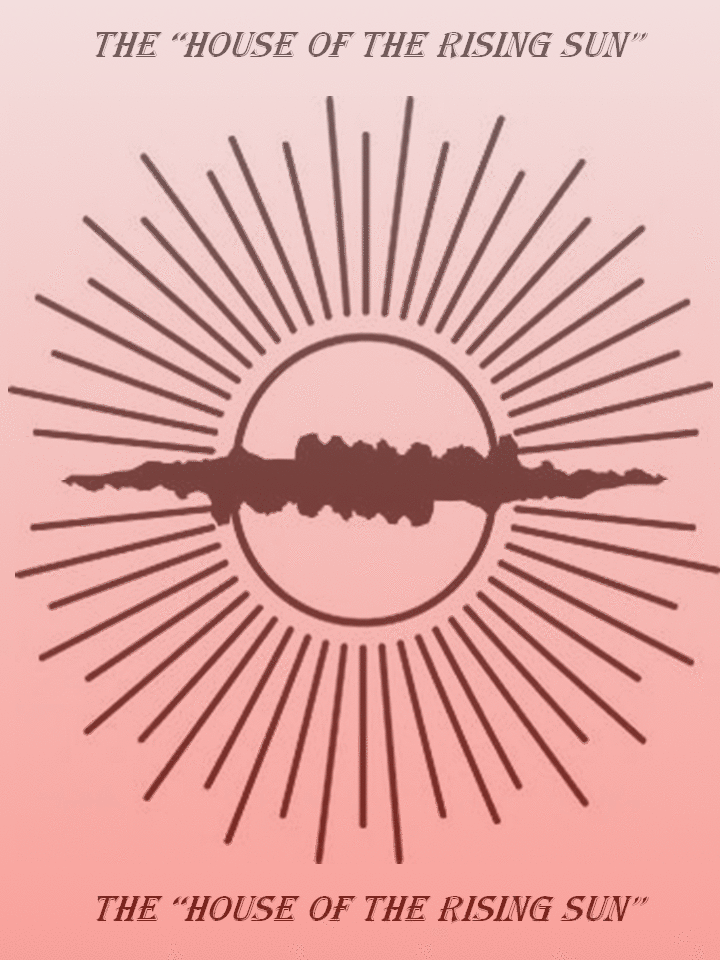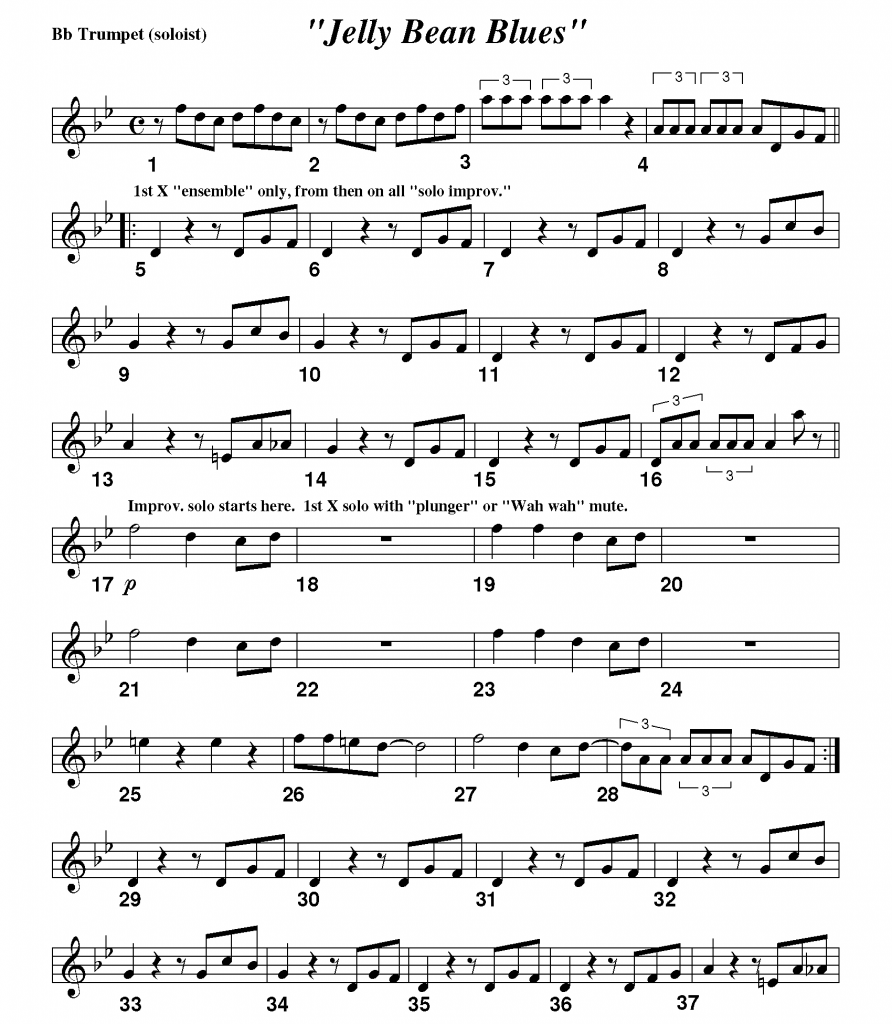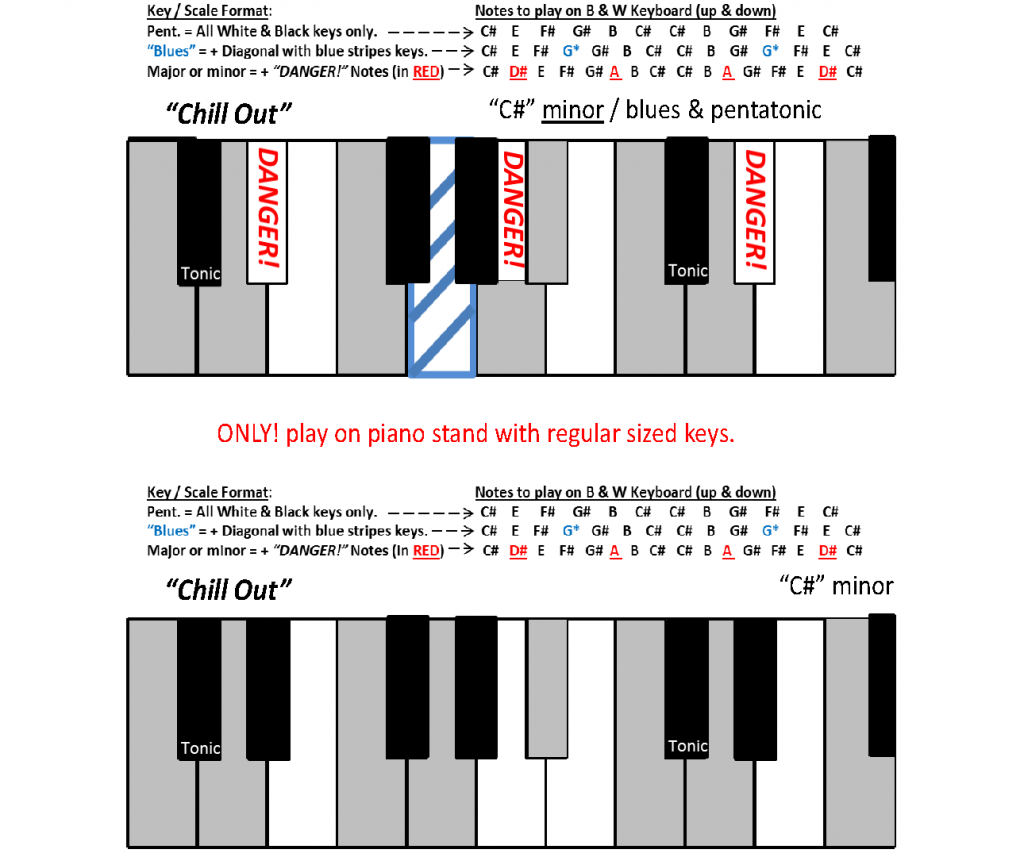Garage Band "Tracks"
"Twinkle, Twinkle Little Star"
Click on image on the right.
"Bad to the Bone"
“Bad to the Bone” / George Thorggod and the “Destroyers”
- Setting up i-Pads to use files from Garage band “Loops” audio library.
- Review setting up the “grey keyboard”.
- Setting up and using “smart guitar” in Garage Band
- Introduction to improvisation using a smart guitar “street map”.
- How to use “keyboard maps” with their “counting sheets”.
- How to alternate bass guitar sequences on a “grey keyboards” in Garage Band.
Click on image on the right.
"We Will Rock You"
* Students begin to “sight read” using the grey keyboard “Key Sequence Maps”.
* Introduction to “multiple part” playing using Garage Band instruments.
* Setting up and using “Smart Piano” (with “smart bass”) in Garage Band.
* Introduction to the “Keyboard Overlay Sheet”.
* How to follow a Smart Keyboard “Key Sequence Map”.
* Setting up and using Drum “Kits” and Drum Machines in Garage Band.
Click on image on the right.
"Pachabel Canon"
* Developing ensemble and balance concepts in Garage Band.
* Review setting up “Smart Piano / Bass” and easy sight reading using that screen.
* Setting up and using “Smart Strings” in Garage Band.
* Introduction to “leveled” key sequence maps and more advanced keyboard material.
* Can easily extract and edit for your own personalized technology curriculum.
"Get Ready For This"
* Exploring multiple counting systems, (Ex.) “Rhythm Shapes”, “Thumb Counting” ect…
* Introduction to (and use of) a “Counting Time Line”.
* Transitioning key sequence maps from “thumb” to “traditional” counting.
* Optional “Bucket Percussion Ensemble” parts.
* Setting up and using “Smart Bass” in Garage Band.
* Combining multiple Garage Band instruments (covered so far) for music class or performance.
"House of the Rising Sun"
“House of the Rising Sun” / the “Animals” (as performed by “Rage”)
* Integrating a traditional keyboard (electric piano) part reading with i-Pad key sequence maps.
* Modeling the use of “layered parts” and “ostinatos” to make simple components appear very advanced.
* An opportunity to explore “special effects” available on the keyboard and i-Pad.
* Presentation of full keyboard ensemble score with “Finale Playback” file and recording of a “sketch” version performed by the Goodwin Elementary School’s 4th & 5th Grade Performing Keyboard Ensemble.
* At the bottom is a cumulative keyboard ensemble repertoire list of arrangements for students ranging from Kindergarten to 12th Grade and beyond. Several of these arrangements have already been adapted for just i-Pads or both.
* i-Pad/keyboard arrangements vrs. “sketches” & independent student project option
"Jelly Bean Blues"
“Jelly Bean Blues” K-8 Magazine / For Garage Band Tracks:
* An experimental project designed for “Full School Performance” with keyboards and i-Pads.
* Not only includes “play along” parts, but parts written to feature professional performance soloists to participate in the performance.
* Suggested “in school field trips” to have your school group with guest soloists & “artists in residence”.
* Using the different “scale formatted” versions of the “grey” keyboard in Garage Band to differentiate project assignments by grade and/or challenge difficulty.
* Play along tracks (for rehearsal purposes at school and at home) for each individual i-Pad and keyboard part.
* Staging and sound suggestions for the actual performance.